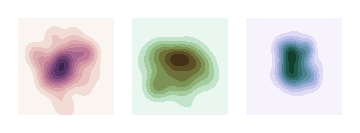- Tue 24 June 2014
- brightway2

Friends at last
Version 1.0 of Brightway2-data brings support for the ecospold 2 data format, and hence support for the system model-allocated versions of ecoinvent 3. Ecoinvent 3 master data (unallocated datasets) are not usable by, to my knowledge, anyone other than the ecoinvent centre - see my earlier thoughts on an open source ecoinvent 3 linker.
Ecoinvent 3 system models
Note
Updated for ecoinvent 3.1
Brightway2 supports all three system models - default, consequential, and cutoff. The known issues seem to all be resolved, though 3.1 introduces a few small issues itself (two steps forward, one step back, and all that). As in 3.01, the "cutoff" system imports with no linking problems; both "consequential, longterm" and "default" have a few linking problems.
Importing Ecoinvent 3
The complete database can be downloaded from the ecoinvent website, in "files" (https://ecoquery.ecoinvent.org/File/Files - must be logged in)
Extracting the ecoinvent archives should give two subfolders - master data, and the process datasets. The absolute paths to each will need to be provided. Importing works like this:
from bw2data.io import Ecospold2Importer
Ecospold2Importer(
datapath="/path/to/extracted/archive/datasets",
metadatapath="/path/to/extracted/archive/MasterData",
name="ecoinvent 3.01 system-model-type"
).importer()
Importing ecoinvent 3 will create a new biosphere database, called biosphere3.
Because the import ecoinvent 3 consumes a lot of memory, you should probably reset your python process or ipython notebook after import.
Impact assessment methods
The existing LCIA method only link to the default biosphere database. Luckily, we have new LCIA methods that link to both the biosphere and biosphere3 databases and include updated CF values from the ecoinvent centre. They can be installed like this:
from bw2data.io import BW2Package
from bw2data.utils import download_file
BW2Package.import_file(download_file("methods.bw2package"))
Existing methods with the same names (i.e. everything except new IA methods you created yourself) will be backed up to the exports folder.